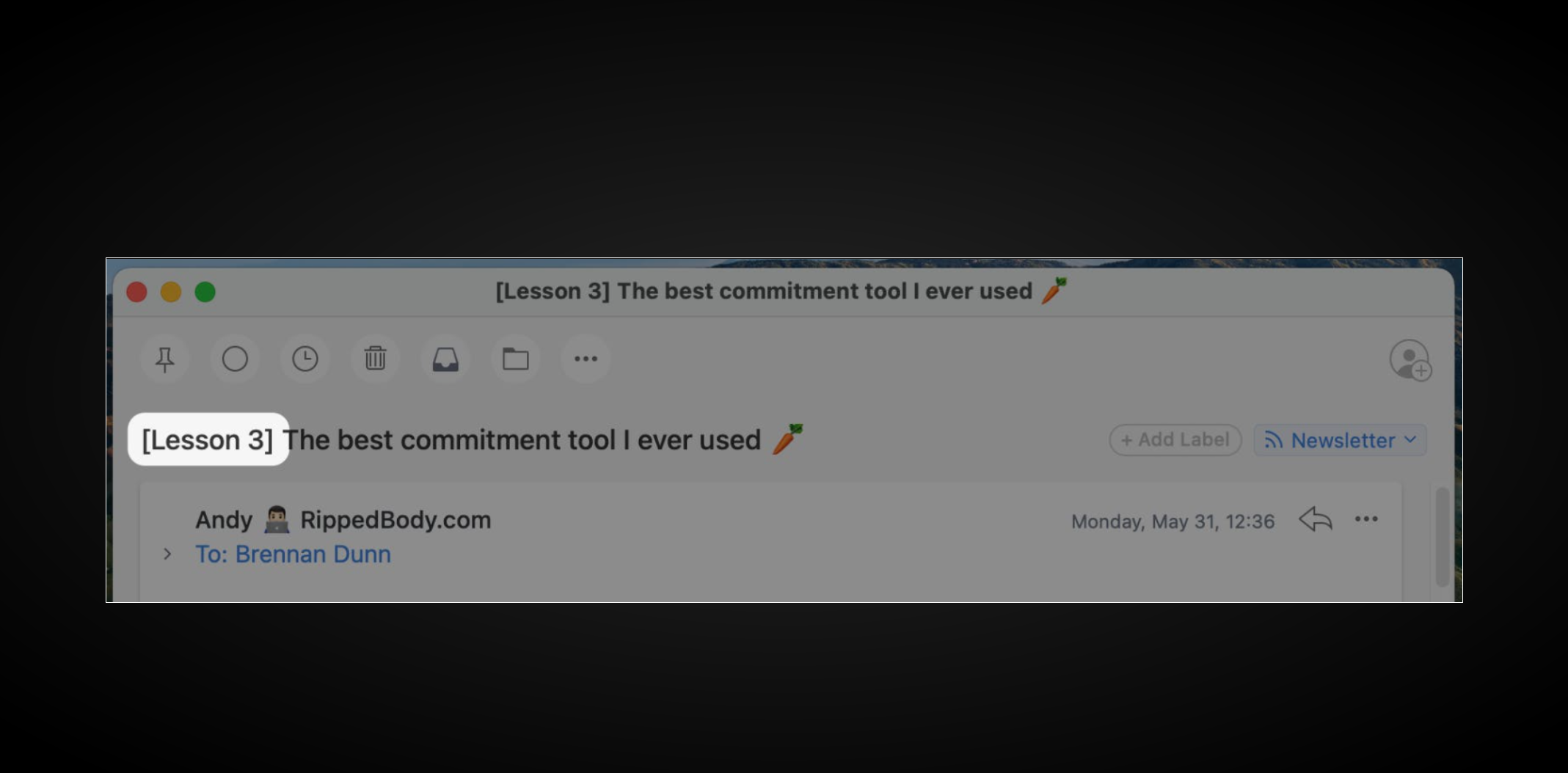Have you ever worried about overloading your subscribers with too many emails?
After all, if you have a bunch of automated email campaigns set up and someone decides to (consciously or not) go wild filling out allll the forms – what happens?
And how do you ensure that you're not confusing the people reading your emails?
Today's email was prompted by an email from Morgan McArthur, a long-time customer and friend of Create & Sell:
Question from Morgan...
What if a subscriber is on more than one sequence/segmentation? how do you label the subject lines?
For example, they selected "Millionaire Mindset", so they get delivered a 9 part email series on mindset something like "[DAY 1] The “secret” of magnetic personalities..."
But now they also select that they desire to be on "Millionaire Finance" , and they get a subject line like "[DAY 1] Here’s how to keep your money even if you suck at math..." .
We are now sitting with two subject lines from different segmentations/sequences, how does the subscriber know which subject line is related to which of the two topics they are interested in?
Does one leave out [DAY 1] in the subject line and replace it with "[Millionaire Mindset]" and let them see which day they are on in the email body?
If I include both [DAY1] and [Mindset], i.e. [Millionaire Mindset Day1] , and then the subject line of say The “secret” of magnetic personalities..." so it reads [ Millionaire Mindset Day1] The “secret” of magnetic personalities..." , this is making the subject line rather long (although clear which sequence it is) and losing out on prime real estate for the catchy part of the line to get them to open i.e "The “secret” of magnetic personalities..."
-
What a great question. And it's one I've wrestled with many times, and I know many of you have.
Attaching metadata to your email subjects
The big issue Morgan brings up relates to email subjects.
Marketers often attach metadata to their subject lines, usually as in brackets and prefixing the actual subject.
These are meant to either stand out or differentiate one email from another, especially if the same sender (i.e. [email protected]) is behind all of your emails.
For example, the ConvertKit account that powers this newsletter also sends out regular product updates for my course, Mastering ConvertKit.
Being that there's a lot of overlap between someone who owns that course AND gets my weekly Create & Sell emails, I've decided to preface each course update email with: [Mastering ConvertKit] ...
This makes it super clear that the email is an update for a paid course, and not a promotional or educational email. And, thanks to the magic of inbox filters, those emails can stay in the inbox and anything else from me can be neatly filed into a "Read when I have time" folder.
(I'd be a horrible marketer if I said I didn't want all of my emails to end up in someone's priority read-right-away inbox, but I digress... 😀)
This subject line metadata is often used to denote what day of a series someone belongs to.
Here's how Andy @ RippedBody.com prefixes the emails in his 7-day crash course lead magnet:
This allows readers to easily skip back-and-forth between multiple lessons, and gives them an idea of how they're progressing through the content. It also makes the content of the emails much more course-like (and perceived as more valuable) vs. a haphazard series of timed emails.
Finally, you can also outright include your targeting in an email subject. The idea here is that a more obviously specific email will get more reads and overall engagement.
For example, I segment new Create & Sell subscribers based on who they are, the software they use, and goals. One of these data points is the subscriber's email platform.
If I wanted to make an email stand out to people who use ActiveCampaign, I could send something like: "[ActiveCampaign users only] Here's something new I'm working on..." – which, statistically speaking, would garner quite a few more opens when targeting people who use ActiveCampaign.
I have two different actionable recommendations for you – one relatively easy to set up, and the other that will require a bit of tuning to your automations.
Idea #1: Guard your delivery times
Automations can get messy.
Imagine the following scenario:
Someone joins my email list and ends up on a 5-day onboarding sequence
During that 5-day sequence, I also send out a list-wide broadcast newsletter
And this person also buys a course, which results in a 21-day course accountability sequence
This can easily lead to someone getting 3+ emails a day from me.
Now sprinkle in a time-limited pitch sequence, and shift that live newsletter to something evergreen, and, and, and...
You can probably see where I'm going with this 😀
"But Brennan, if these emails are valuable your readers probably won't care..."
Shush. I'd generally agree with the "value" sentiment, but there's something to be said about sending too much email. First, there's only so much new stuff that someone can sanely consume of yours in one sitting (list onboarding, course onboarding, a new blog post)...
Additionally, plenty of other marketers / coworkers / partners / etc are vying for that same real estate in the your subscribers' inboxes.
The easy fix is to just set day delivery filters for your campaigns or broadcasts.
Newsletters go out Thursday
Product updates go out Tuesday
Segmentation questionnaire emails go out Sunday
etc.
This will immediately fix a lot of problems, but it's by no means perfect...
Idea #2: Guard your enrollments
Some emails should go out daily.
An email course that just sent out one lesson per week is likely inefficient, and heavily spacing out your list onboarding emails misses the massive opportunity that often accompanies new subscribers.
In these cases, you'll want to ensure that key campaigns, like an evergreen pitch or onboarding sequence, can restrict other content from going out.
For example, when someone joins your email list and is enrolled onto your onboarding campaign, segment them out as being ineligible for your newsletter. This way, if you happen to send out a live newsletter while they're still being onboarded, they won't receive it.
Likewise, if someone is going through an email course that has a pitch at the end of it, "lock" their subscriber record when they join the course and then "unlock" it when they exit the pitch sequence. This way, any sort of live promotions or product launches you can just segment out those who are locked.
If you have multiple email courses that really shouldn't be taken concurrently, you can always look to see if someone's already locked (i.e. they're currently going through another course of yours) and, if they are, send a courtesy email ("I'll send you $NEWCOURSE once you've completed $OLDCOURSE") and queue them up to get your latest course once they've finished the current course.
However, this can be complicated to set up and a bit brittle.
The easier thing to do is just to hide your email course opt-in forms on your website if someone's locked. Super simple to do with RightMessage ("if visitor is a subscriber and locked_at is set, don't show this email course opt-in form")
Keep it simple
I wish more people talked about user experience (UX) as it relates to email marketing.
Ultimately, we're sending 1-to-1 emails to busy humans.
And while automation can do plenty of wonderful things, especially as it relates to improving UX – like by sending better timed messages, more personally relevant messages, etc. – it can also lead to a disastrous experience (and lots of unsubscribes.)
Here are a few additional rapid-fire ideas that can help bring a bit of clarity to your emails:
Make it clear what each email is and why it's worth someone's while to read it rather than archive it. Short, punchy subjects. Metadata where appropriate (don't discount email preheaders.)
Use pointed subject metadata – "[Mastering ConvertKit] New lesson..." for important updates or "[ActiveCampaign users only] ..." for messages where it makes sense for the recipient to know they're getting something personal. Though use the latter sparingly.
Add block elements, like banners at the top of your emails, to give someone an idea of what they're about to read. My newsletters all have "Issue #XXX" at the top, which makes it obvious they aren't a sales or product update email.
Allow readers to opt-out of segments, rather than opting out of your entire list. If someone wants to continue getting your product updates and not your weekly newsletter, this should be easy for them to do (ideally using link triggers in your footer, or a fancy manage subscription page.)