Every month, ConvertKit sends me a bit of spending money.
And every month, the total payout increases:
Every month, ConvertKit sends me a bit of spending money.
And every month, the total payout increases:
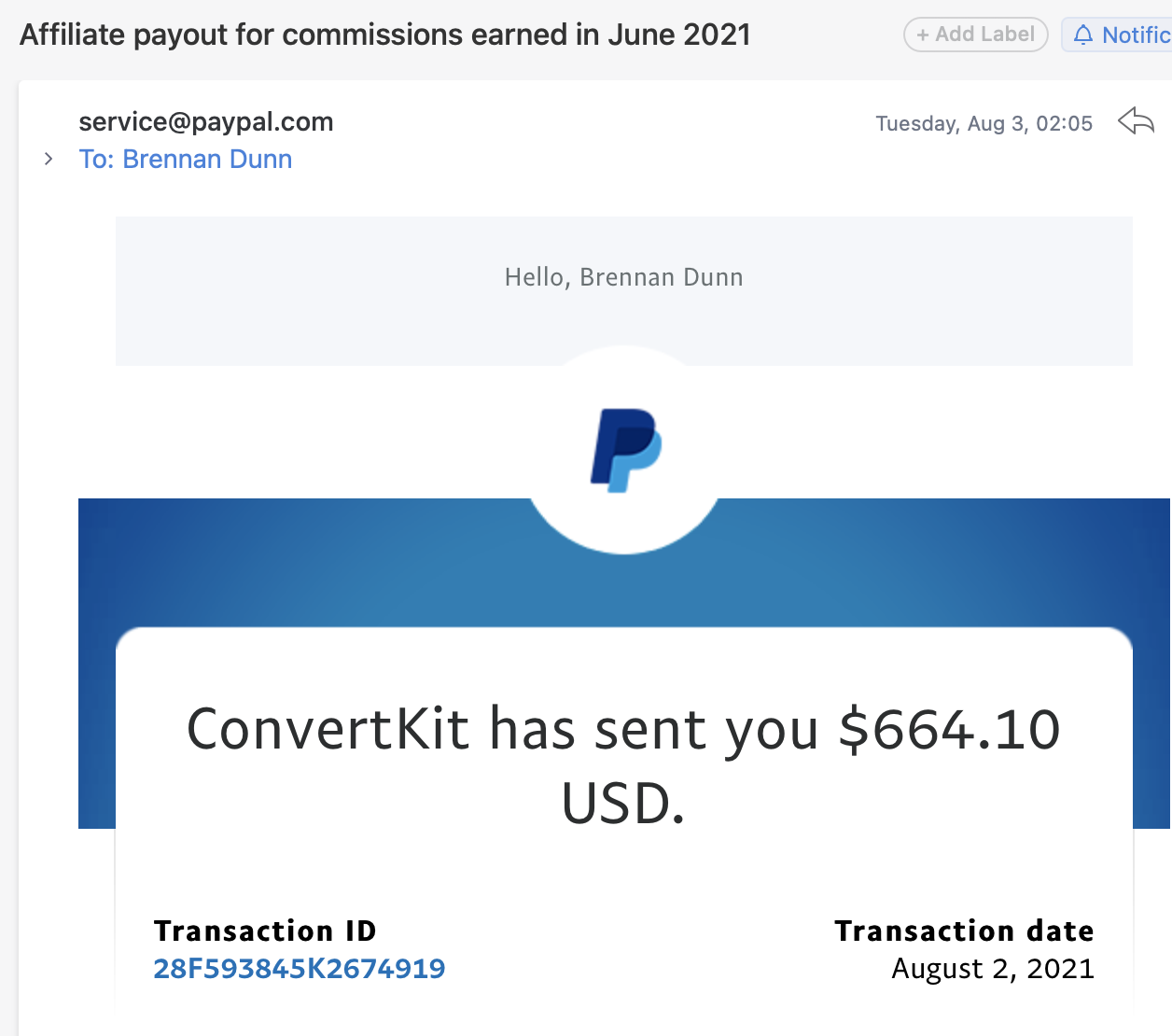
I'm a bit of a passive affiliate for ConvertKit... I don't do any sort of heavy handed, aggressive pushing of their product, but I do casually link to them from time to time.
And in today's (short) article, I thought I'd share how I do that.
This is my ConvertKit affiliate URL: https://convertkit.com/?lmref=kUFKNw.
Anyone who visits their site with that URL registers me as an affiliate, and should they sign up for a paid account I get a kickback.
Pretty cool... but who has time to remember the "lmref=kUFKNw" bit.
Especially once you have a portfolio of products you regularly recommend.
When creating the templates that power this email and others, I've included a few common presets – what I call Globals – that get automatically included in every email.
I'm using some basic Liquid to achieve this: {% raw %}{% assign aff_XXXXXXX = "http://link/to/thing" %}{% endraw %}
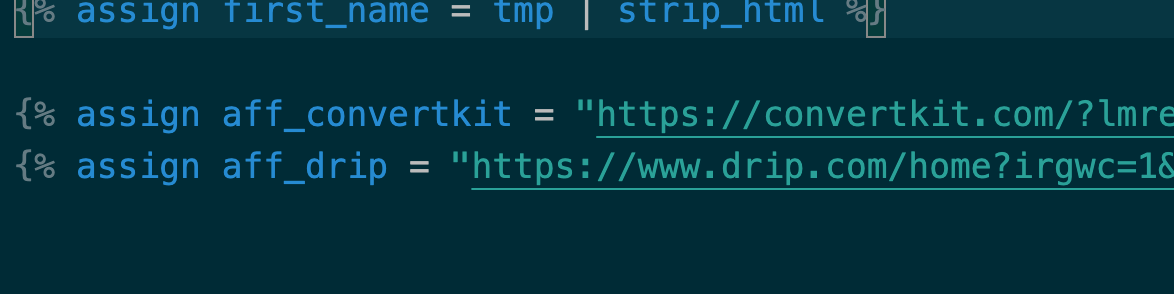
Now, if I'm writing an email and want to mention ConvertKit, I just need to select the text I want to link and type in {% raw %}{{ aff_convertkit }}{% endraw %}
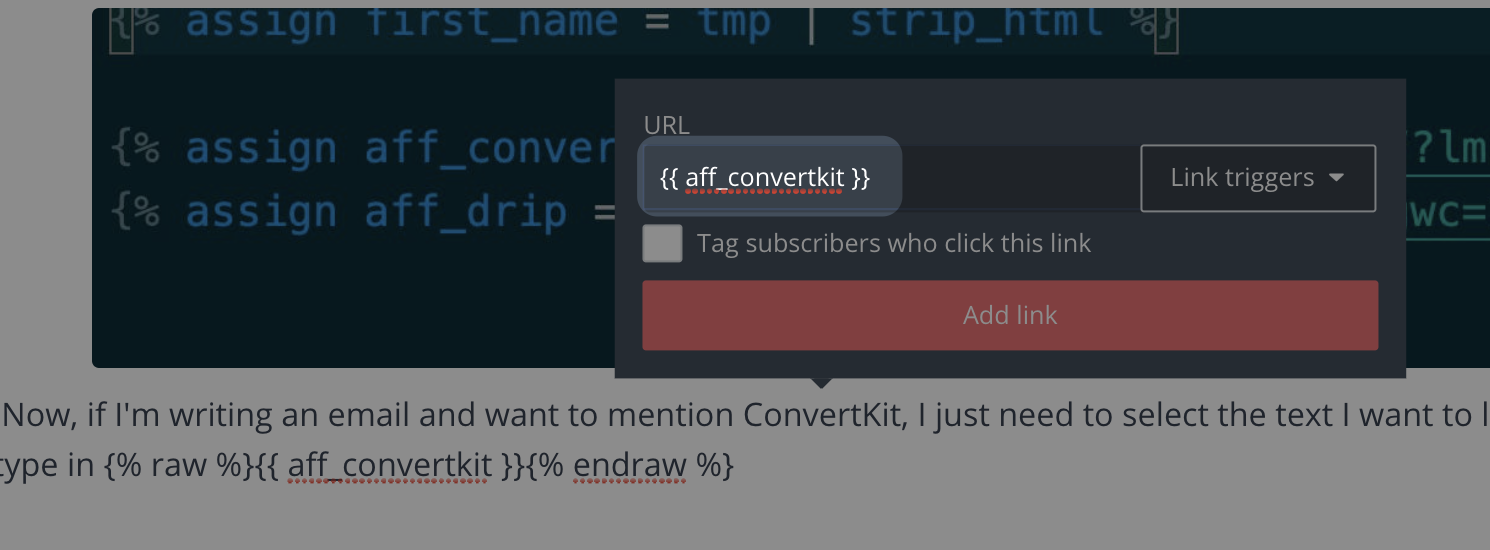
It would be remiss to not mention that this strategy can be used for ANY link, affiliate or not.
Product pages
Key pages (e.g. your podcast)
Your Twitter / Facebook / LinkedIn profile
Any other link you regularly use
Just make sure to include the link shortcuts you're including somewhere at the top of each of your email templates. (Or ideally, if your platform allows, create a Content Snippet that has all the shortcuts, and then include that one at the top of your templates.)
While I have no issue managing a bunch of repetitive {% raw %}{% assign aff_... %}{% endraw %} bits of Liquid, it's not exactly elegant.
I like shortcuts.
And one shortcut is to have something else manage all that Liquid mess for me.
So in the next version of the Creator Email Template Pack, I'm including an update that's going to make it super easy to list out all my affiliates. Just list out the name of the affiliate and then your unique URL, and the Liquid is automatically handled for you.

-
I hope this helps!
If you do a good amount of affiliate stuff, I'm sure you have vanity URLs set up that you use in blog posts (i.e. doubleyourfreelancing.com/convertkit), but this should make things a little more streamlined on the email side of things.