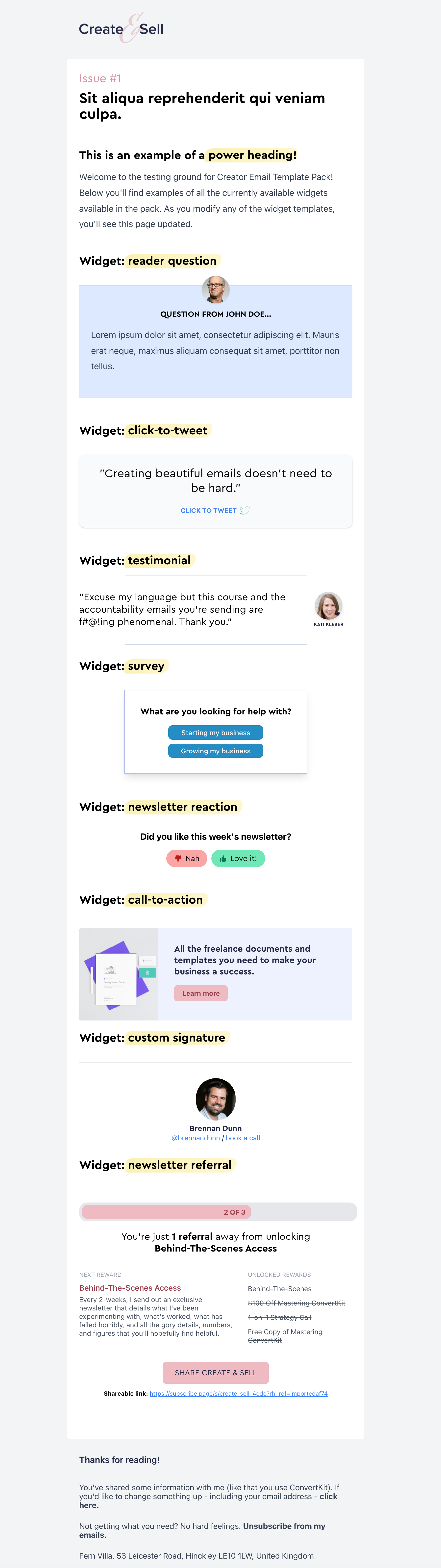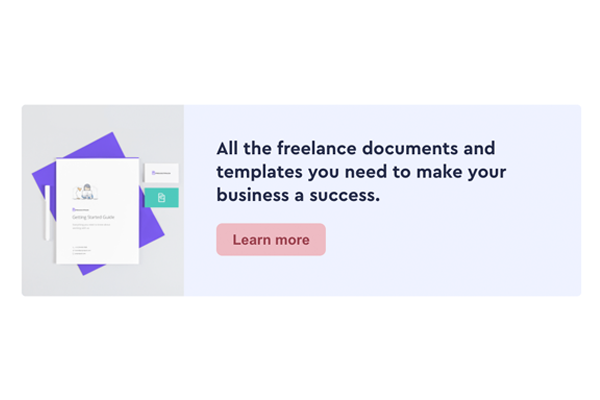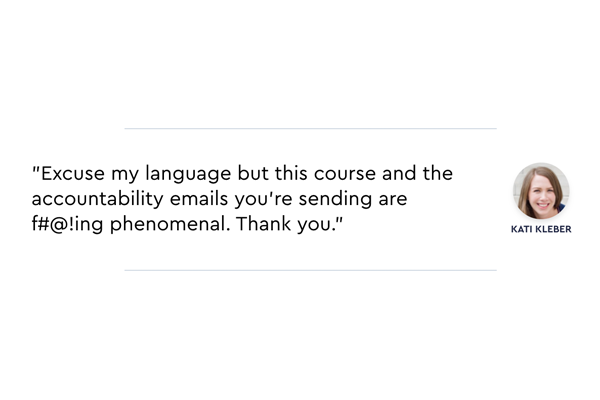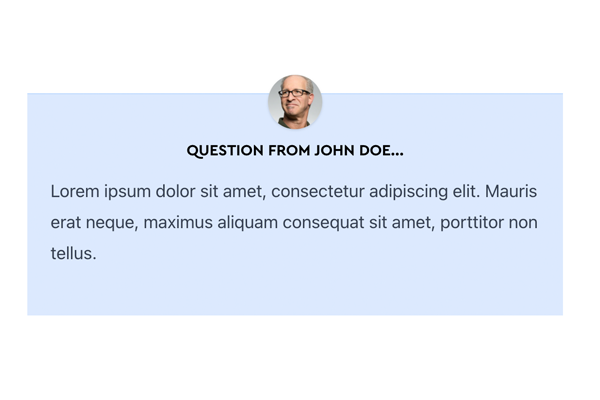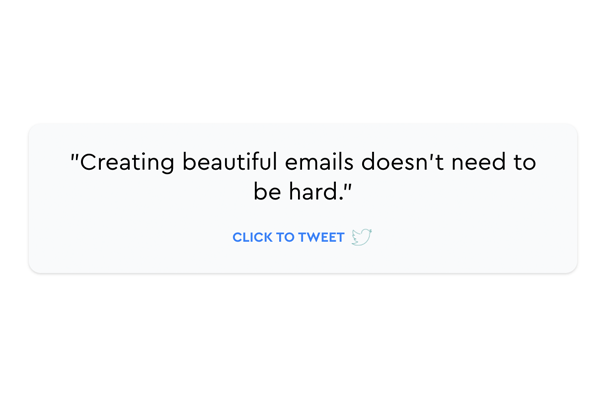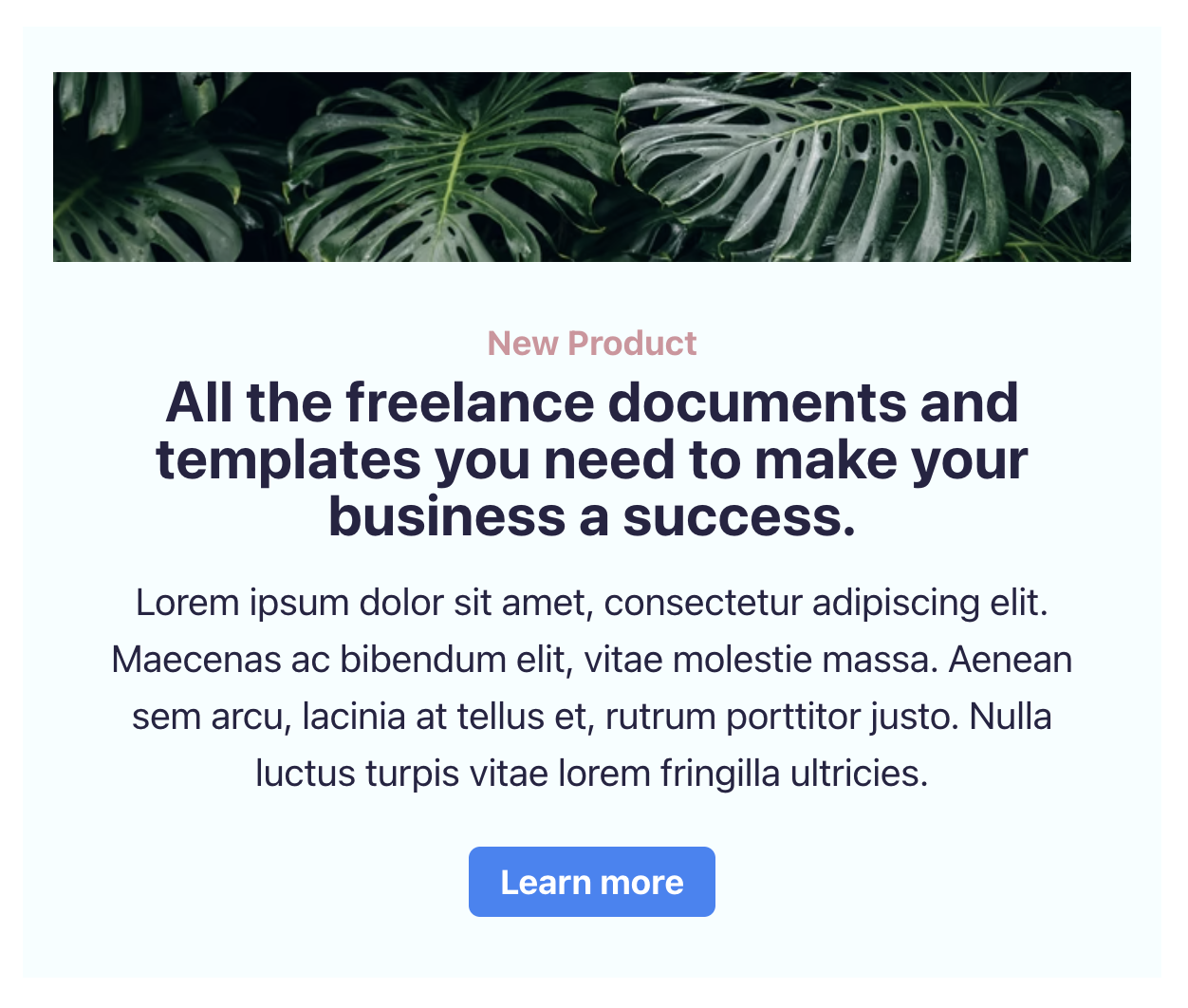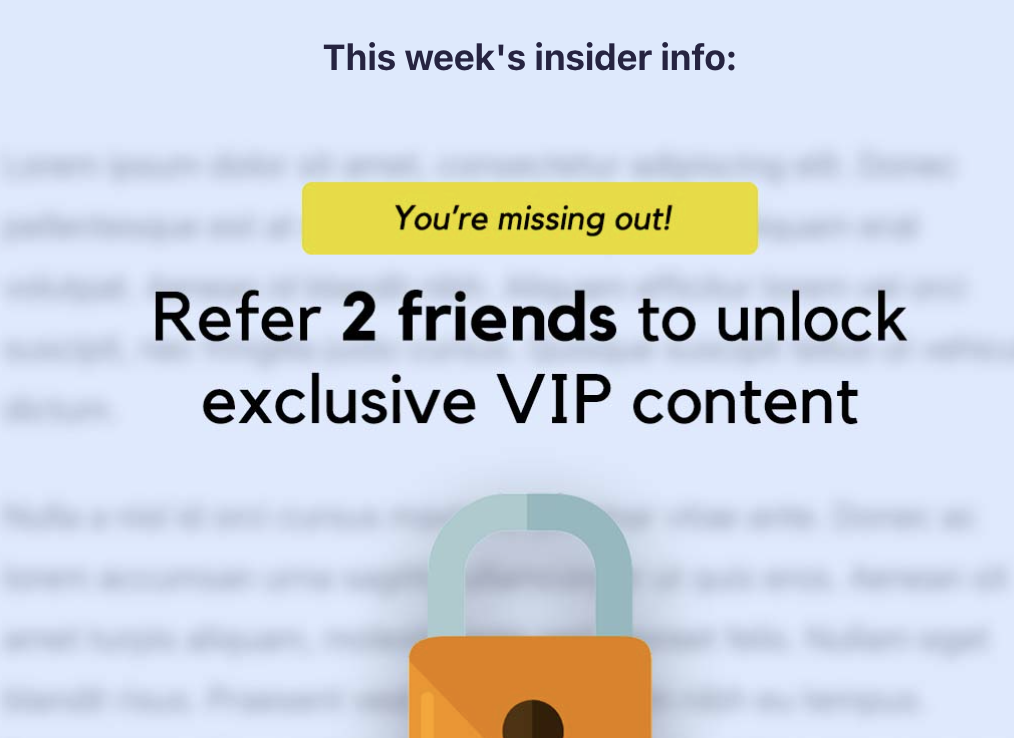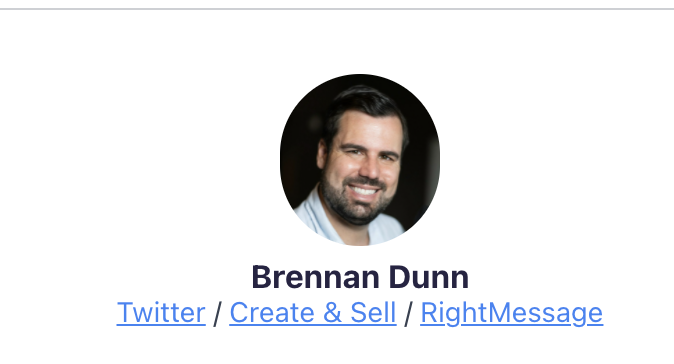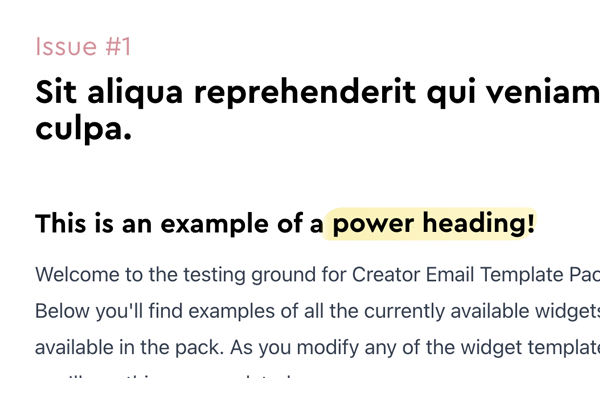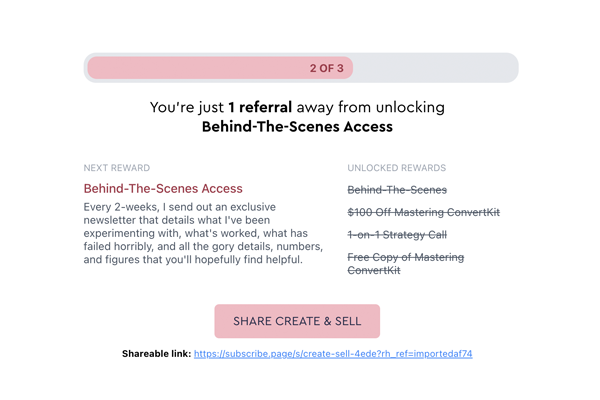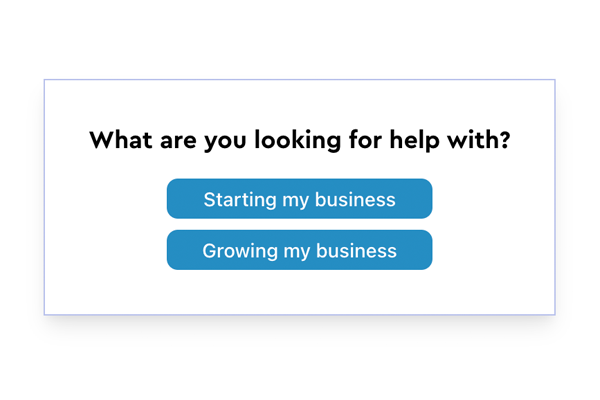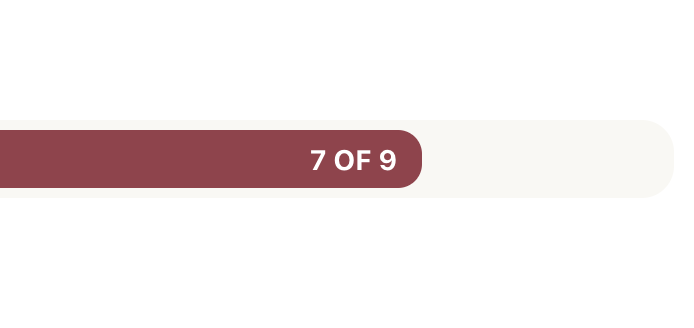Most of us start out with basic emails: our call-to-actions are bolded blue links, testimonials or reader questions are italicised text, etc.
While this is a great way to start, eventually you want to make your emails a bit more on-brand and rememberable to your subscribers.
And, most importantly, you want your emails to convert (i.e. make you money.)
There's a reason most sales pages aren't just simple Google Docs.
There's only so much you can do with basic text formatting.
The Creator Email Template Pack includes a number of conversion-optimised widgets that are totally tailored to you and easy to include in any of your emails.
The Template Pack handles all the screwing around with HTML and CSS for you, including all the building of your own custom Liquid code. Not a coder? No problem. I am, and I've made it so you can easily design and customise beautiful email templates and conversion-oriented widgets entirely in your browser. And once you're ready, they're auto-magically outputted exactly how your email marketing app needs them – ready to be copied directly into ConvertKit, Drip, Bento, or Customer.io.
Here's an example of the customisable "newsletter" template, along with all the available widgets: